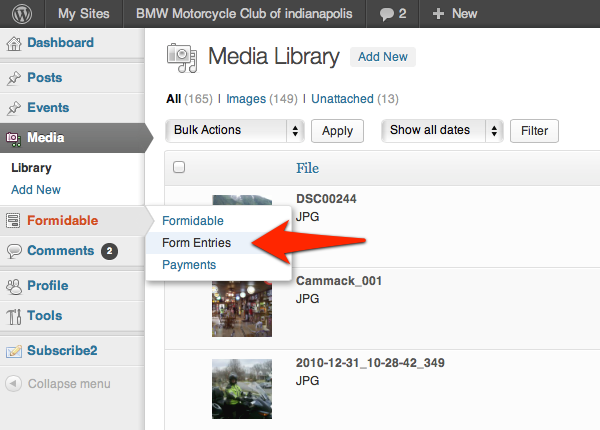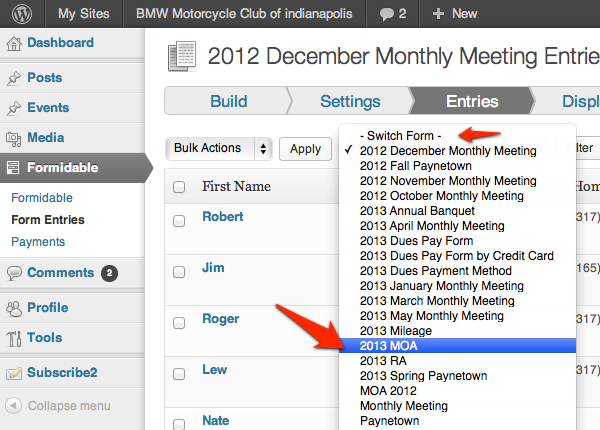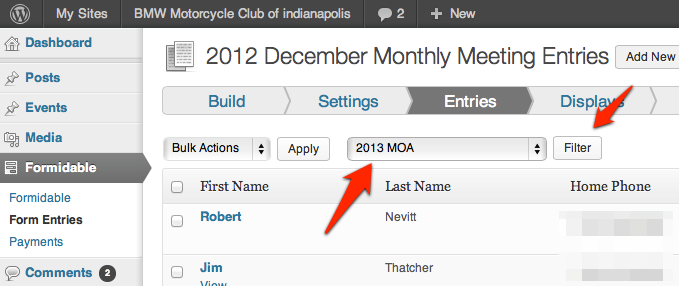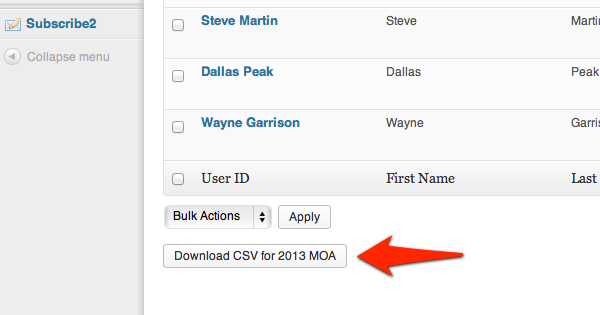Only certain club members have this capability; most do not.
First go to your dashboard and find Formidable/Form Entries.
There is a pull-down menu, which list all forms. Find the form of interest and select it.
Make sure the form you are interested in is displayed in the pull-down window and now click “Filter.” You must click “Filter” to see the appropriate data.
Now here is the easy part. Just scroll down until you see “Download CSV….” and click it. A Comma Separated Value file will download to the default download directory of your browser. It will import into any spreadsheet. Try double-clicking the file name, it will usually open in Excel.