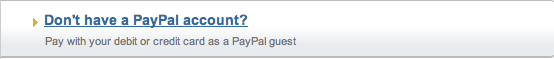Note: If you have already paid your dues by some other means (such as handing a check to the Treasurer) and have arrived at this page from being redirected by updating your membership information, just ignore this page.
Membership renewal is a simple three step process. Be sure you are logged into the website with your personal login and password before step 1.
1. First check your membership information here. This is the page where you initially registered. Make sure your address and phone numbers are correct. If changes are necessary, make them and then hit the “Update” button at the bottom of the page. You MUST go back to the original registration page using the link above (after logging in to the site) because there is a waiver that must be approved for continued membership. For the time being the password has been removed from the membership information page. When you hit the “Update” button, you will be redirected to this page.
2. Fill out the form below, which you will only see if you are logged in to the website. If you indicate “Check” as a method of payment, when you press “Submit” you will be directed to a page with our treasurer’s address. Please write down the total amount you owe before pressing “Submit.” If you indicate “Credit Card” as payment, when you press “Submit” you will be redirected to PayPal, our secure payment system and the amount you owe will be automatically entered.
3. Dues are due January 1. You may register and pay for the Awards Dinner on February 9 at Primo West at the same time you renew your dues.
The dues structure is:
Pay by check-
Full Year membership – 25
Sept-Jan Membership – 12.50
Banquet per person – 35
Pay by credit card-
Full Year membership – 25 + 1.00
Sept-Jan Membership – 12.50 +1.00
Banquet per person – 35 + 1.00
Credit card payments are slightly higher to account for the transaction fee.
You have the option to pay via credit card. This is done through a secure PayPal shell. You do NOT have to have an actual PayPal account. This is what the link looks like:
On the PayPal page you can select a link shown above to pay by any standard credit card. If you do have a PayPal account, you may also choose to use it for payment. The only advantage of the PayPal account is that your credit card info, your address, etc. is already filled out. Again–you do NOT have to have a PayPal account.
If you properly navigate the PayPal interface and make a payment, you will receive a confirmation email from PayPal. Keep the email as proof of payment.
You will not see the form below unless you are logged in.
You do not have permission to view this form.