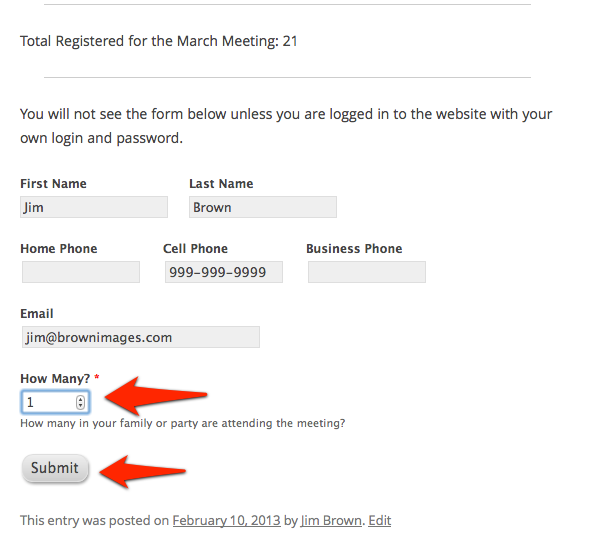Log into the website with your personal login and password. Find the Calendar item in the calendar section on the right margin of the home page.
Your name will already be filled in the form at the bottom of the page. Simply indicate the number in your party and hit the “Submit” button. You have now registered for that monthly meeting.
If your plans change and you cannot attend, login and reset the number to zero. Click the “Update” button.