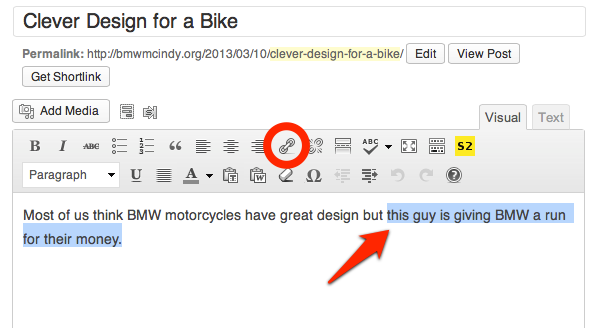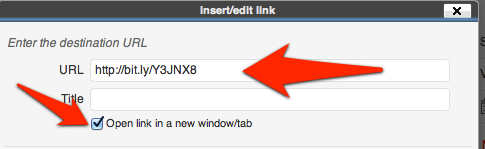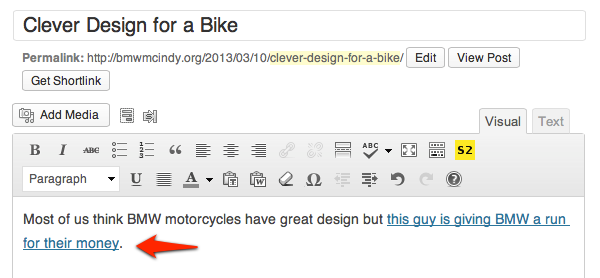First select the text you want to make a hyperlink from and then click the “Link” icon.
A dialog box will open where you can paste in the URL that you have copied from your browser. (If you copy and paste the URL from your browser, you will not make a typo in the URL.)
Be sure to select the box to “Open in a new window.”
Be sure to select the box to “Open in a new window.”
When you close the dialog box, your text will be underlined indicating it is now a hyperlink.
A URL is also a piece of text that may be hyperlinked. For example the URL below was made into a hyperlink in exactly the same way. Clicking it will take you to our home page. Since the link is to our own site, the “Open in a new window” was not checked.