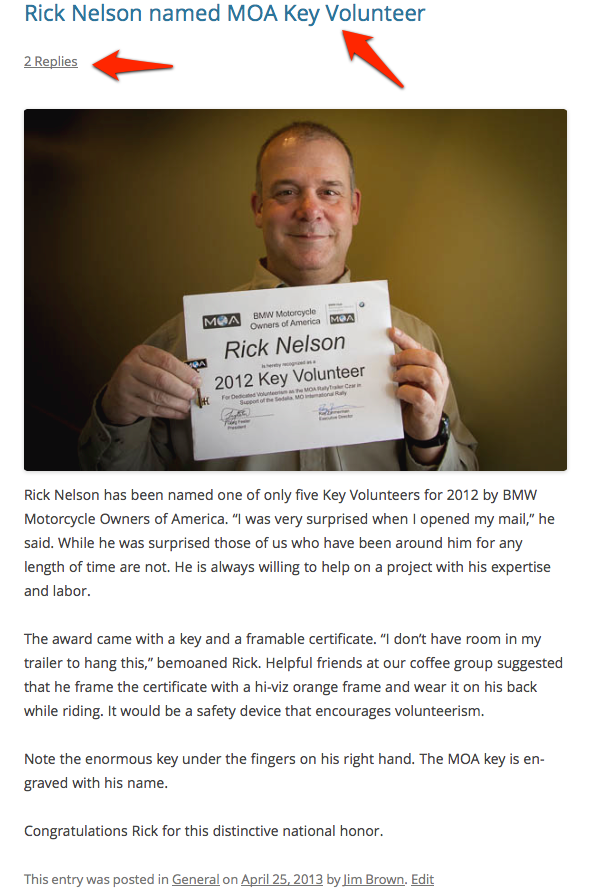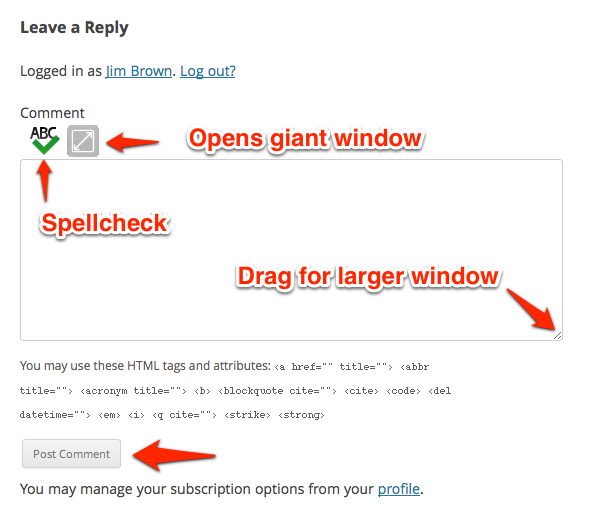Sometimes you may feel compelled to comment on a Post. You may want to complement a member of the club or add extra information to a particular Post. As the Post appears on the home page, the ability to add a comment is not apparent. In this example, you can see there are two comments. What you have to do is read the Post on its own page and not as part of a list on the home page. Just click the title of the Post or the comments link, if there is one. Now you are reading the Post on its own page. Scroll down to see other comments or make your own.
You can spellcheck your comment, enlarge the writing area to fill the screen or drag the lower-right corner to enlarge the screen. After you submit the comment, you may edit it for a 20 minute period.