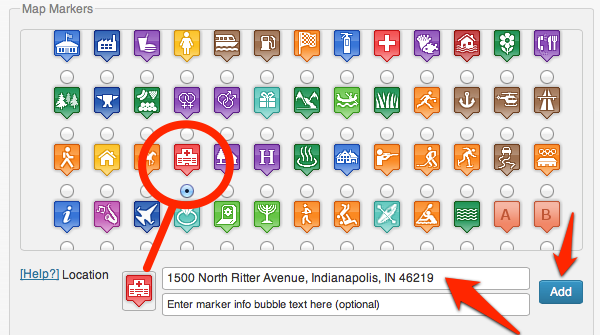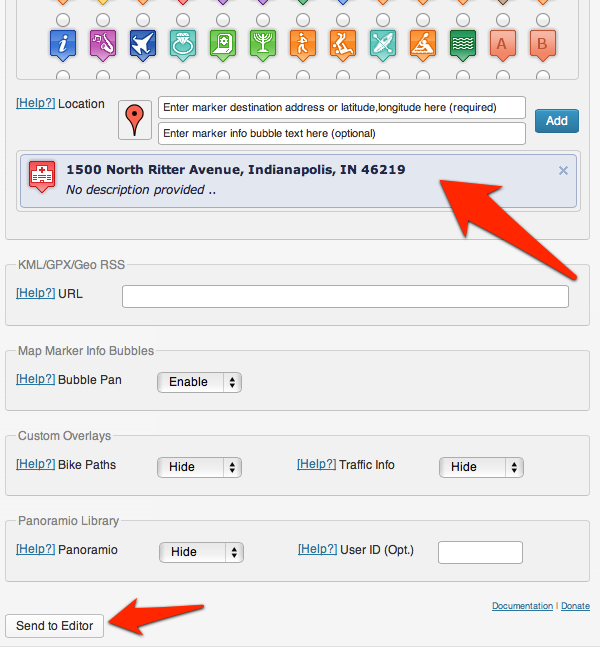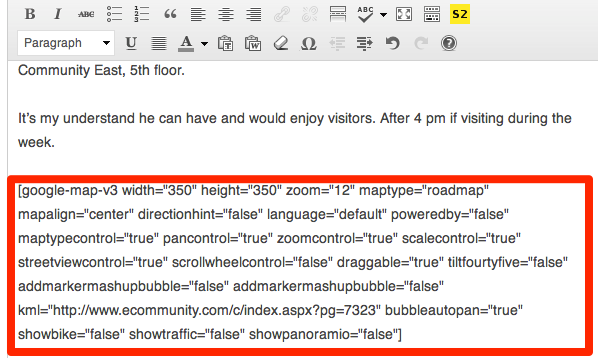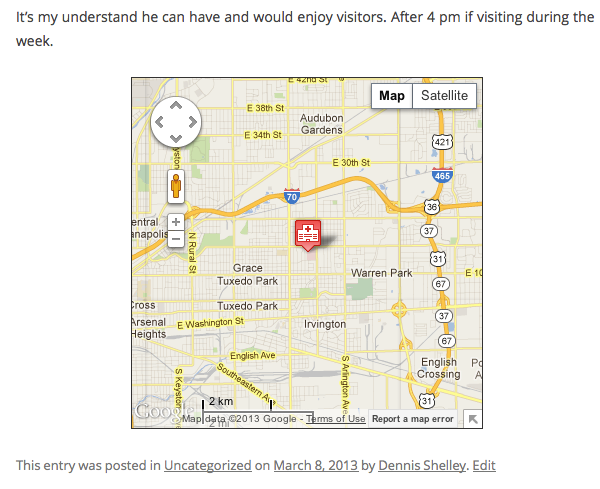Adding a map to a Post is very easy. There is a built-in option on the Event creation module but you can add a map to any post. Scroll down below the writing area of the Post and you will see a group of icons. Select the icon most appropriate to the subject of the Post by selecting the radio button just below the icon.
Add the address (notice the you may use latitude and longitude) and click the “Add” button.
A new tinted bar containing your icon and address appears. Make sure your cursor is in the writing area where you want the map inserted. Now click “Send to Editor.”
The inserted code will look something like this.
If you want to change the location of the map, just delete the code from where it is and paste it in a new location.
Now click the “Publish” or “Update” button on the right margin (you may have to scroll up to see it) and your map will appear in the Post.