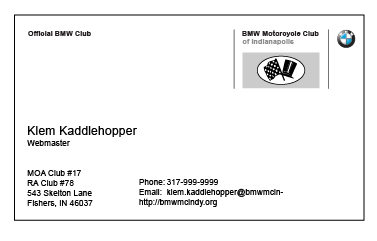 Business cards are useful to recruit new members, leave your information with a vendor, etc.
Business cards are useful to recruit new members, leave your information with a vendor, etc.
You can now have an individualized PDF, which will print 10 cards to a page.
They look very nice and conform to BMW design specifications. The PDF that I make print 10 cards to a 8.5 x100 page. There are specific Avery products that match the printed output. They are: 15871, 18871, 27871, 27881, 27882, 27883, 28371, 28873, 28876, 28877, 28878, 38871, 38873, 38876, 5371, 5376, 5377, 55871, 55876, 5870, 5871, 5874, 5876, 5877, 5878, 5882, 5911, 8271, 8371, 8372, 8376, 8377, 8471, 8476, 8571, 8865, 8870, 8871, 8872, 8873, 8874, 8875, 8876, 8877, 8878, 8879.
Staples product 12520 (Inkjet, matte white), which is compatible with Avery® 8371, works well. Other product are ivory in color or are for laser printers. A 25 sheet package, which will print 250 cards, is $21.39, including tax. Some members may be willing to sell individual sheets if you do not anticipate needing 250 cards. You print the PDF on your own printer.
You can, of course print them on paper or card stock and cut them apart. The advantage of using a Avery® or compatible product is that the sheets are pre perforated so it is very easy to tear into separate cards.
The PDF template can be made for any member (including spouses).
Information needed for each individual’s card:
Name
Title (for most people it will be Member, unless you are an officer or board member or have some coordination role)
Address
City, State Zip
Phone (room for only one number)
Email
Automatically included for everyone is the club MOA number and RA number and the club website URL.
If you are interested send me the above data to jim.brown@bmwmcindy.org and be patient. These are made when he has time.
Printing tips:
Know how paper moves through your printer. You may have to load the sheet upside down in your printer tray. Make a mark on a piece of paper and look it mark up in the printer. Print a test page from the PDF on another sheet of paper. Note whether the printed side is the same side as the mark or on the reverse side. This will tell you how to load the card sheets. Line up the test paper print with the card sheet and look at both with a strong light behind them. See if everything lines up. If is doesn’t check your print dialog to see if “Fit to Page” (or something like that) is checked. If so uncheck it. The PDF should be printed full size.