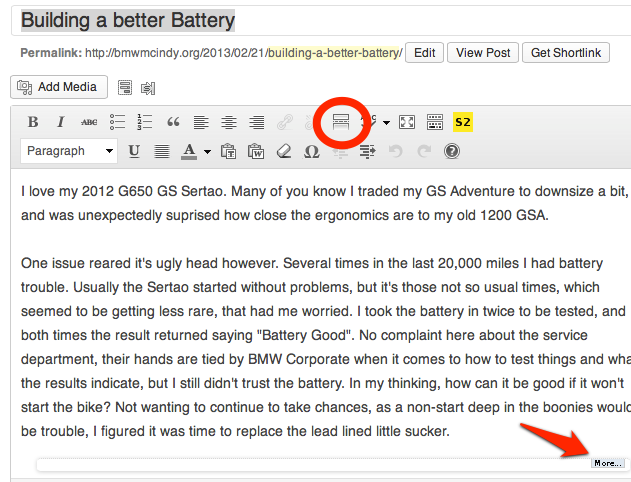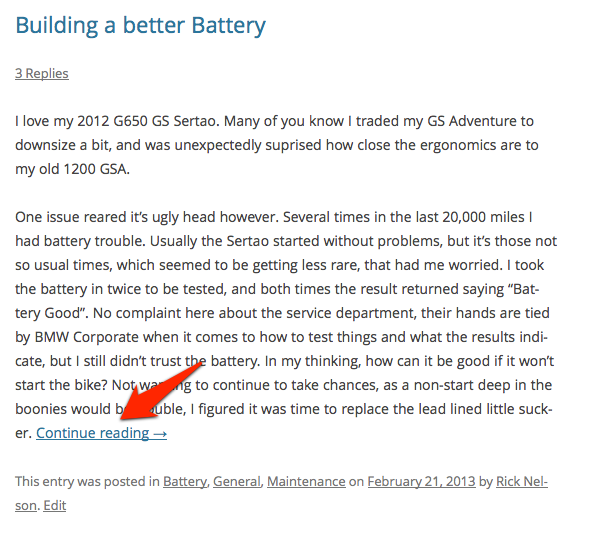This is really easy. The first row of icons above the writing area has an icon made to break up a long Post into two parts.
First click the cursor where you want the break. This is usually after a introductory paragraph or two. The click the icon marked in the red circle in the graphic below. The icon is a small box and a larger box with a line between them, indicating just what it does. The result will be a line with the word “More” on the right edge.
When the post is viewed, it looks like this.
Clicking the link will open the Post as a full document.